5] What are particles? (Note: Particles were add in Imagine 2.9)
There are a couple of different meanings and interpretations of what particles and particl e animation sof tware should do. In general, a particle is an object, or point in 3D space that is then controled by parameters mimicking real world phys ics. For example, take a point in 3D and apply motion to it as if it were under gravity. The result would be it would move downward increasing in speed. So you can use particles to simulate wind, explodi ng, melting and other things that move points in different ways.
Particles can also be objects or simple polygonal shapes rather than just points. In imagine, you can make a 'particle object' by modeling a normal object with faces. Then, u sing the particle requestor in the Detail Editor, specifiy that all faces/polygo ns of the object be replaced by cubes, spheres, tetrahedron s and so on...or eve n other objects. When you go to render the object, each face will be replaced with the particle you have chosen.
This means in Imagine, you can make objects created out of many 'particles' even though you don't use any particle type of motion. This is true since you could now take that object, and just animate it normally using standard key frame techniques and so on.
However, Imagine does have a new method for applying the motion control over these particle objects, ( or ev en normal objects, since it will simply affect the faces). In the Action Editor you can now use the particle effect. This lets you specify how the particle/faces of the object will be affected over the course of an animation.
In general, particle systems allow one to simulate complex motion easily. They allow one to create ma ny particle objects and to have their motion defined by mathmatical properties.
![[Contents]](main.gif)
![[Previous]](prev.gif)
![[Next]](next.gif)
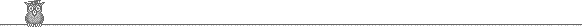
Pages made from the amigaguide version with the help of Mike's
RDAG2HTML
and the fabulous Dietmar's GoldED with the
WWW extension v2.
![[email Ernie]](mail.gif)
![[Contents]](main.gif)
![[Previous]](prev.gif)
![[Next]](next.gif)
![[Contents]](main.gif)
![[Previous]](prev.gif)
![[Next]](next.gif)
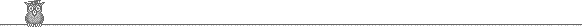
![[email Ernie]](mail.gif)